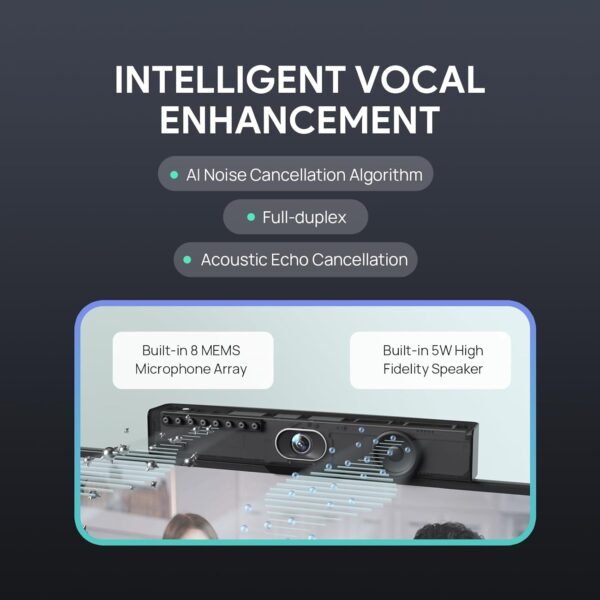Yealink UVC34 Review The Ultimate 4K Webcam for Seamless Video Conferencing
Yealink UVC34 Review The Ultimate 4K Webcam for Seamless Video Conferencing
Compact Design: The Yealink UVC34 integrates multiple functionalities into one device, eliminating the clutter of cables and making it ideal for modern conference rooms.
Effortless Setup: A simple USB-A connection allows for quick activation with Microsoft Teams and Zoom, ensuring a hassle-free user experience.
Advanced AI Features: The camera employs AI technology for auto framing and low-light optimization, providing clear visuals even in challenging lighting conditions.
Wide-Angle View: With a 120° field of view, the camera captures everyone in the room, reducing the need for constant adjustments during meetings.
High-Quality Audio: The built-in 8-microphone array and 5W speakers deliver full-duplex audio, enhancing communication clarity and reducing background noise.
Customer Support: If the remote control is missing upon arrival, a replacement will be provided promptly, ensuring a seamless user experience.
As an Amazon Associate I earn from qualifying purchases.
Description
Introducing the Yealink UVC34: A Comprehensive Review
Testing the Yealink UVC34, a 4K USB Video Conference Camera, has been a revealing experience. With its sleek design and a plethora of features, I couldn’t wait to see how it performed during my video calls. This camera promises to enhance remote meetings, making them more engaging and productive. I approached its capabilities with a mix of skepticism and excitement, curious to discover whether it lived up to the hype.
Design and Build Quality
The Yealink UVC34 boasts an elegant and compact design, measuring just 2 x 2 x 14.96 inches. This camera is not only aesthetically pleasing but also practical for various meeting environments. Weighing in at 3.57 pounds, it’s lightweight enough to move around if necessary, yet sturdy enough to stay in place during intense video calls. The 120° wide-angle lens ensures everyone in a small conference room is captured, eliminating the need for constant adjustments. I appreciated its minimalistic look, which blends seamlessly into any office setting.
Performance and Features
Equipped with an 8MP camera, this device can record in stunning 4K at 30FPS, delivering crystal-clear video quality. During my tests, I was genuinely impressed with the AI features, such as auto framing and AI face enhancement. These functions worked wonders, especially when lighting conditions weren’t ideal. The camera automatically optimized brightness, ensuring that faces remained visible even in dim environments. This feature was particularly beneficial for late afternoon meetings when natural light began to fade.
Audio Quality
One of the standout features of the Yealink UVC34 is its audio capabilities. It comes with a built-in 8-microphone array and a 5W high-fidelity speaker. The full-duplex audio system ensures that conversations are clear and seamless. I noticed a significant reduction in background noise thanks to its noise-proof technology and acoustic echo cancellation. This clarity was evident in my video calls, where participants could hear me without any distortion or echoes. My coworkers commented on how much clearer my audio was compared to previous setups.
User Experience
Connecting the UVC34 to my PC was a breeze. The USB-A connectivity allowed for quick activation, and the camera is certified for use with popular platforms like Microsoft Teams and Zoom. With just a single click, I could access all features without any complicated setup. This ease of use made it a favorite among my colleagues, who appreciated the straightforward design and functionality. I also tested it with family during virtual gatherings, and everyone found the camera easy to use, which speaks volumes about its intuitiveness.
Key Benefits
- Compact All-in-One Design: Integrates webcam, microphones, and speakers, simplifying cable management.
- AI Features: Enhances video quality automatically, making it adaptable to various environments.
- Excellent Audio: The built-in microphone array offers impressive sound pickup and noise cancellation.
- User-Friendly: Quick setup and compatibility with multiple platforms make it accessible for all users.
Areas for Improvement
Despite my overall satisfaction, there are a few downsides to consider.
- The remote control can be easy to misplace, which might cause inconvenience during meetings.
- Occasionally, the auto framing could be a bit slow to adjust when multiple people enter the frame, leading to slight delays in capturing everyone.
- While the video quality is excellent, larger rooms may require additional microphones for optimal audio pickup.
Competitive Options
In the realm of video conferencing, competing products like the Logitech Rally Camera and the Polycom EagleEye offer strong alternatives. The Logitech Rally boasts similar 4K capabilities but at a higher price point. It excels in larger spaces with its expandable microphone options. However, the Yealink UVC34 holds its ground with its superior AI features and user-friendly setup, making it more appealing for small to medium-sized meeting rooms.
On the other hand, the Polycom EagleEye is known for its robust audio quality but lacks the same level of video clarity as the UVC34. For users prioritizing video quality and ease of use, the UVC34 is a compelling choice.
Value for Money
This camera strikes a balance between cost and features, making it a solid investment for those seeking to enhance their video conferencing experience. While not the cheapest option on the market, the Yealink UVC34 offers excellent value for money through its combination of high-quality video, advanced audio capabilities, and intuitive design. The investment feels justified when considering the enhanced productivity during meetings and the seamless integration into existing setups.
In summary, my exploration of the Yealink UVC34 has proven to be positive. It stands out with its AI technologies, excellent audio, and ease of use, which are crucial for modern remote work environments. While there are minor drawbacks, the overall experience has left me satisfied and eager to recommend this product to others navigating the world of video conferencing.
Additional information
| Brand Name | Yealink |
|---|---|
| Item Weight | 3.57 pounds |
| Product Dimensions | 2 x 2 x 14.96 inches |
| Item model number | UVC34 |
| Batteries | 2 AAA batteries required. (included) |
| Is Discontinued By Manufacturer | No |
| Color Name | Black |
| Specification Met | indoor |
| Special Features | Al Technologies • Auto Framing • Al Face Enhancement, Audio • Built-in 8+1 microphone array • 4.5-meter voice pickup range • Built-in 5W high fidelity speaker • Yealink Noise Proof Technology • Full-duplex • Echo cancellation, Camera • 8MP Camera with 1/2.8\" CMOS • 4K 30FPS • 120° FoV • 5x e-PTZ camera, Compatible with most meeting UC platform, including but not limited to the following: -Microsoft Teams and Skype for Business -Zoom Room and Zoom client -BlueJeans -Google Meet -Cisco Webex -Tencent VooV Meeting -DingTalk -Yealink Meeting -GoToMeeting -Huawei Cloud Welink, • USB-A for PC • Electric lens cap |