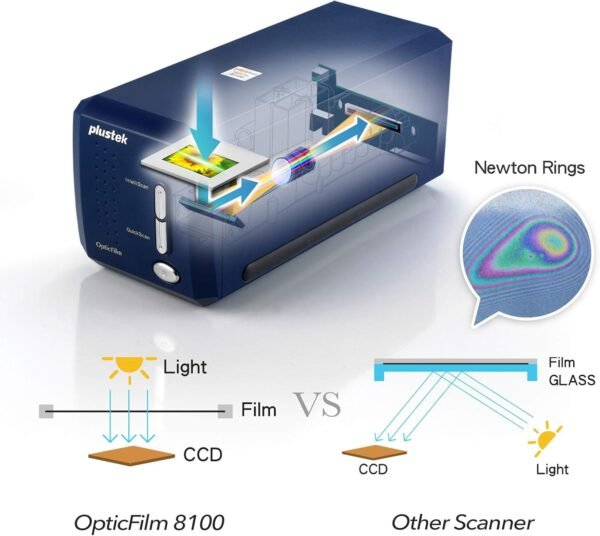Plustek OpticFilm 8100 review: Discover the Ultimate 35mm Scanner Experience
Plustek OpticFilm 8100 review: Discover the Ultimate 35mm Scanner Experience
- High resolution detail allows digitizing of 35mm negatives and slides at an impressive 7200 DPI, producing image files comparable to professional full-frame DSLR captures.
- Dynamic range excels in capturing maximum shadows and highlights, ensuring that no detail is lost in the image.
- Professional software bundle includes Plustek QuickScan and LaserSoft Imaging SilverFast SE Plus 8, enhancing the overall scanning experience with powerful editing tools.
- Lightweight carry bag comes included, providing protection against dust and making transportation effortless.
As an Amazon Associate I earn from qualifying purchases.
Description
Introduction to the Plustek OpticFilm 8100
The Plustek OpticFilm 8100-35mm Negative Film/Slide Scanner has become a staple in my digital archiving routine. As someone who enjoys preserving memories through film, I was drawn to its impressive specifications, including a resolution of 7200 DPI and 48-bit output. This scanner promises to digitize 35mm negatives and slides with incredible detail, making it a compelling option for both amateur and professional photographers alike. After using it extensively, I’m excited to share my insights.
Design and Build Quality
The design of the OpticFilm 8100 is both functional and appealing. Measuring 4.72 x 10.71 x 4.69 inches, it’s compact enough for my home office without taking up too much space. Weighing in at just 3.52 pounds, I found it lightweight, which makes it easy to store or transport. The included custom carry bag is a thoughtful addition, protecting the scanner from dust and ensuring it remains safe while traveling. The overall aesthetics are modern and sleek, which fits well with my other office gadgets.
Performance and Image Quality
Image quality is, of course, the most critical aspect of any scanner. The OpticFilm 8100 does not disappoint. It delivers high-resolution detail with its 69 MP resolution. I was amazed at how it managed to reproduce professional prints up to 20″ x 24″ or larger. The dynamic range it captures, including shadows and highlights, is particularly impressive. I tested it with various types of slides and negatives, and each image came out sharp and vibrant, revealing details I didn’t know existed.
User Experience and Software Integration
Using the scanner is straightforward, thanks in part to the bundled Plustek QuickScan software and LaserSoft Imaging SilverFast SE Plus 8. I found the software intuitive and user-friendly, allowing me to easily process my scanned images. The ability to adjust settings for color correction and enhancement makes a significant difference in the final output. Additionally, compatibility with both Windows and Mac OS ensures flexibility for users with different systems. It’s great to have a tool that supports such a wide range of operating systems!
Target User and Practical Applications
This scanner is tailored for anyone interested in digitizing their film photography, be it professionals or hobbyists. I’ve used it not just for personal projects but also to help friends and family preserve their cherished memories. The high-quality output makes it suitable for professional portfolios, while the user-friendly design ensures that even beginners can navigate it with ease. I can envision photographers using it to create stunning prints or digital archives of their work.
Key Benefits
- High-resolution scanning at 7200 DPI captures even the finest details.
- Ability to produce professional-quality prints, perfect for photographers.
- Bundled software enhances usability and image processing capabilities.
- Lightweight and compact design facilitates easy storage and travel.
Challenges and Limitations
Despite its many strengths, there are a few areas to consider. The OpticFilm 8100 can be a bit slow when processing large batches of images. While the quality is outstanding, I sometimes found myself wishing for a faster workflow, especially when I had numerous slides to digitize. Additionally, the initial setup can be a little daunting for those who might not be tech-savvy, although once you get the hang of it, it becomes straightforward.
- Scanning speed may feel slow when processing multiple images.
- Initial setup might be complex for some users.
- Limited to 35mm film formats, which could be restrictive for others.
Comparisons with Competing Products
In the realm of film scanners, the OpticFilm 8100 faces competition from various products. Notably, the Epson Perfection V600 and Canon CanoScan 9000F Mark II are popular choices. The Epson offers excellent versatility with its ability to scan various formats, including larger negatives. However, the OpticFilm 8100 excels in resolution and detail, making it a better choice for those focused solely on 35mm film. The Canon model is also commendable, but it lacks the same level of detail that the Plustek provides.
Value Proposition
Considering the features and performance, the OpticFilm 8100 offers a solid value proposition for film enthusiasts. While it may not be the cheapest option on the market, the quality it delivers justifies the investment. For anyone serious about preserving their film memories with stunning clarity, it is worth every penny. The combination of high-resolution scanning, bundled professional software, and user-friendly design creates a compelling case for choosing this scanner over cheaper alternatives.
The Plustek OpticFilm 8100 truly stands out for its ability to bring old memories back to life with remarkable detail and color accuracy. Whether you are preserving family photos or working on professional projects, this scanner delivers on its promises while providing a satisfying user experience.
Additional information
| Product Dimensions | 4.72 x 10.71 x 4.69 inches |
|---|---|
| Item Weight | 3.52 pounds |
| Item model number | OpticFilm 8100 |
| Is Discontinued By Manufacturer | No |
| Manufacturer | Plustek |
| Language | English, French |