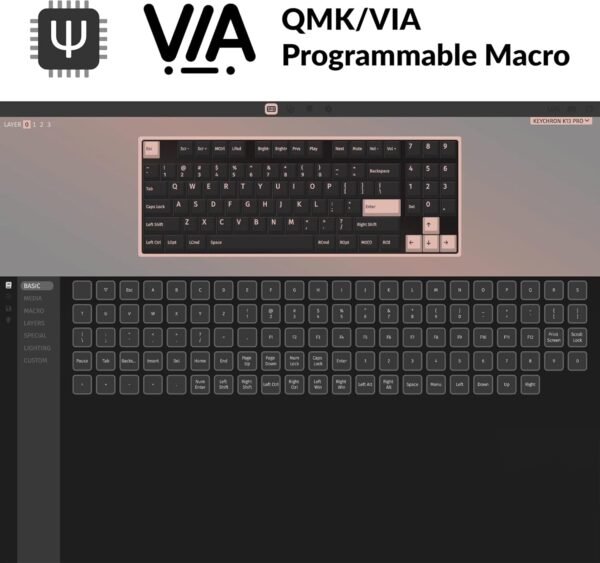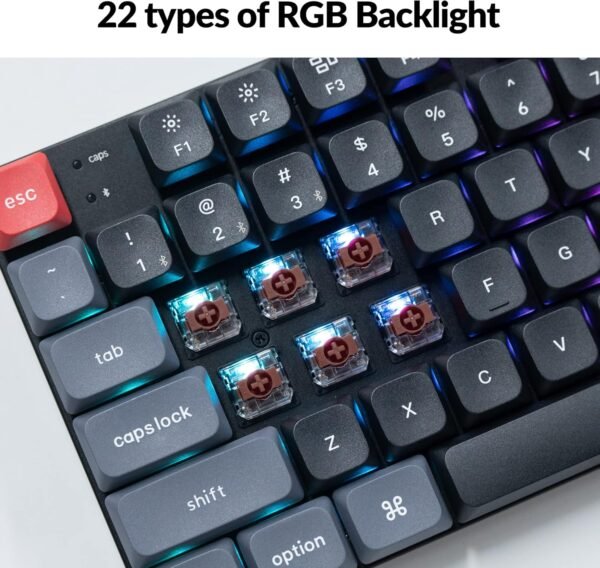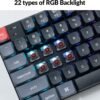Ultimate Keychron K13 Pro Review: The Best Wireless Mechanical Keyboard for Gamers
Ultimate Keychron K13 Pro Review: The Best Wireless Mechanical Keyboard for Gamers
- Ultra-slim design allows for easy portability while maintaining a sturdy feel during use.
- Customizable macros can be programmed effortlessly via QMK/VIA, enhancing productivity and gaming experiences.
- Bluetooth 5.1 connectivity enables seamless switching between three devices, making multitasking a breeze.
- Compatibility with both Mac and Windows provides flexibility for users, offering a familiar layout and tactile feedback.
As an Amazon Associate I earn from qualifying purchases.
Description
Introduction to Keychron K13 Pro
Testing the Keychron K13 Pro QMK/VIA Wireless Mechanical Keyboard has been quite an enlightening experience. This ultra-slim keyboard combines functionality and design, making it an intriguing addition to my workspace. As someone who spends hours typing, I appreciate the subtle nuances that a quality keyboard can offer. It’s not just about aesthetics; the performance and adaptability of this keyboard are critical for my daily productivity.
Design and Build Quality
The build quality of the Keychron K13 Pro is impressive. Measuring 12.6 x 4.72 x 1.78 inches and weighing 1.94 pounds, it strikes a great balance between portability and sturdiness. The low-profile design is sleek and modern, making it a perfect fit for any desk setup. The double-shot PBT keycaps not only feel premium but also resist oil and wear, ensuring that the keyboard retains its fresh look for longer. I have noticed that even after extensive use, the keycaps maintain their integrity and responsiveness.
Customizability and Functionality
One of the standout features of this keyboard is its customizability through QMK and VIA software. I found it incredibly easy to remap keys and program macros, which is a huge advantage for someone like me who frequently uses specific keyboard shortcuts. Connecting the K13 Pro to my device was seamless, whether I was using it in wired or Bluetooth 5.1 wireless mode. The ability to connect to three devices simultaneously and switch between them effortlessly is a game-changer for multitasking. Imagine typing on your laptop, then quickly jumping to your tablet without any hassle.
Performance and Compatibility
Performance-wise, the Keychron K13 Pro excels, especially with its low-profile Gateron Brown switches. These switches provide a satisfying tactile feedback without being overly loud, making it suitable for both quiet office environments and home use. The keyboard is compatible with macOS, Windows, and Linux, which is a rarity in the market. I appreciate having the same multimedia and function key functions as Apple keyboards, but with more tactile feedback. This adaptability allows me to configure different keymaps, enhancing my overall typing experience.
Lighting and Aesthetic Appeal
The RGB backlighting offers more than 22 types of lighting settings, which adds a fun aesthetic touch to my workspace. I can easily adjust the hue, saturation, and brightness to suit my mood or environment. The backlighting levels add a bit of flair without being distracting, which is essential for long work sessions. I’ve received several compliments about how visually appealing the keyboard looks, especially at night when the lights are on.
User Experience and Family Feedback
Using the keyboard has not only improved my productivity but also caught the attention of my family. My kids, especially, enjoy playing games on it due to its responsive keys and customizable settings. My partner has also given it a try, and her feedback has been positive, noting how comfortable it feels for extended typing sessions. This keyboard seems to cater to a broad audience, from gamers to professionals, which is impressive.
Perks of the Keychron K13 Pro
- Ultra-slim design enhances portability.
- Customizable RGB settings add a personal touch.
- Multi-device connectivity boosts productivity.
- Comfortable tactile feedback from Gateron switches.
- Versatile compatibility with various operating systems.
Considerations and Drawbacks
Despite its many strengths, there are a few limitations to consider. The keyboard’s price may be on the higher end when compared to basic models. While it offers numerous features, some users might find the learning curve for the QMK/VIA software a bit steep. Moreover, the fact that remapping keys can only be done in wired mode is a minor inconvenience.
Key Drawbacks
- Price may be higher than basic models.
- Learning curve for software could deter some users.
- Remapping limitations to wired mode only.
Competitive Options in the Market
In the realm of mechanical keyboards, there are several competing products that offer similar features. For instance, the Logitech G915 TKL is a popular choice, known for its sleek design and performance. It offers wireless connectivity and customizable keys, but at a significantly higher price point. On the other hand, the Razer Huntsman Mini is compact and features speedy optical switches but lacks the same level of customizability and wireless functionality that the Keychron offers.
Value Proposition
Considering the features and versatility of the Keychron K13 Pro, it provides great value for money. It strikes a balance between performance and aesthetics, making it a suitable investment for anyone looking to enhance their typing experience. The adaptability to multiple operating systems and the ability to customize keys adds to its appeal.
Final Thoughts on the Keychron K13 Pro
The Keychron K13 Pro has certainly made a positive impact on my daily routine. While it has a few areas for improvement, the benefits far outweigh the drawbacks. For anyone in need of a reliable, customizable, and aesthetically pleasing mechanical keyboard, this model is definitely worth considering.
Additional information
| Product Dimensions | 12.6 x 4.72 x 1.78 inches |
|---|---|
| Item Weight | 1.94 pounds |
| Manufacturer | Keychron |
| Item model number | K13 Pro |
| Batteries | 1 Lithium Polymer batteries required. (included) |